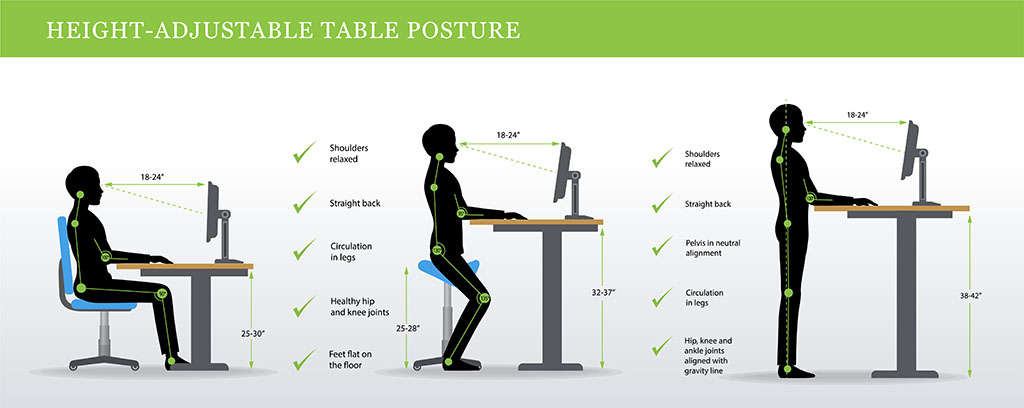Many of us continue to find ourselves working from home, and students are distance learning as well. Our posture may be suffering. Check out these tips to prevent injuries and bad habits as you work and school from home.
-
Workstation evaluation - laptops are designed to be portable, compact and lightweight. They are not ergonomically ideal, but many people are using them as their primary computer. Using a laptop stand and attaching a separate keyboard and mouse will make it easier to have good posture while you are working.
-
Avoid hunching forward in your chair - sit close enough to comfortably reach your keyboard or mouse.
-
Avoid working in bed - sitting cross legged or with a laptop propped on your legs will cause you to hunch over, putting strain on your back.
-
Posture - don’t sit upright at a 90° Raise the chair height so your knees are slightly lower than your hips (no dangling feet). You can try to position a folded beach towel under your bottom to reduce the compressive forces in your lower back and pelvis. This will also reduce the muscle activity in the torso.
-
Move your body - take frequent breaks to stand up, reach for the sky, cross your arms, and walk around.
References:
BaySport Physical Therapists, Carolyn Miclean, MPT, Carol Triest, PT
https://www.businessinsider.com/best-way-sit-desk-posture-explained-2016-9
http://ergo.human.cornell.edu/